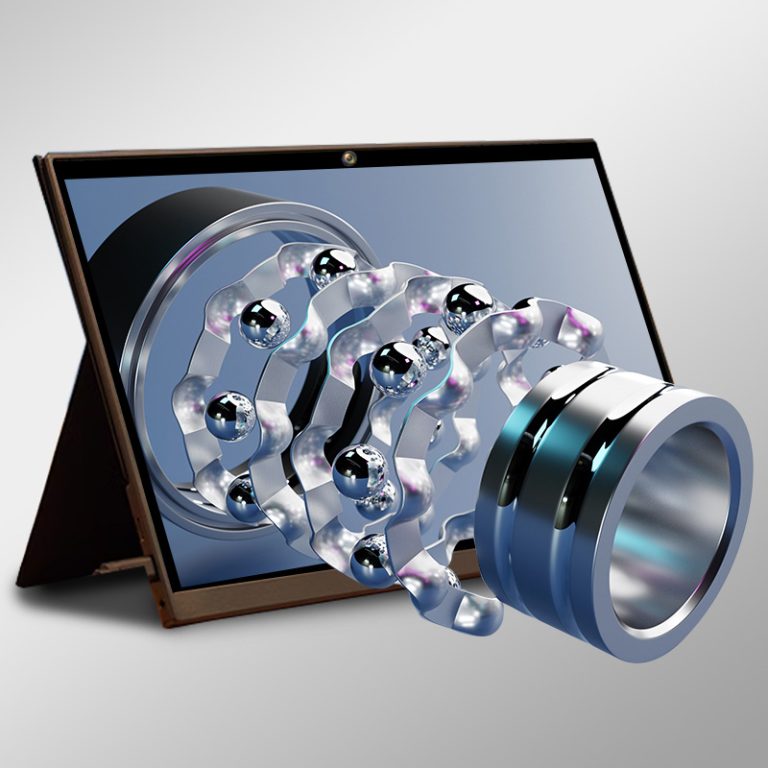A stereoscopic 3D monitor is a type of display technology designed to provide the viewer with the illusion of three-dimensional images. Unlike traditional 2D monitors, which display flat images, a stereoscopic 3D monitor creates a sense of depth, allowing users to experience visual content in a more immersive and lifelike way. This article explores the primary structures that make up a stereoscopic 3D monitor, focusing on its key components and how they work together to produce 3D visuals.
Key Structures of a Stereoscopic 3D Monitor
1. Display Panel
The display panel is the primary component of a stereoscopic 3D monitor. It is responsible for producing the images that the user sees. Most modern stereoscopic 3D monitors use liquid crystal display (LCD) or organic light-emitting diode (OLED) panels. The resolution of these panels is typically high, with many 3D monitors offering Full HD (1920×1080) or 4K (3840×2160) resolutions for enhanced image clarity.
The display panel in a stereoscopic 3D monitor works by presenting two slightly different images to each eye. These images are designed to mimic the effect of binocular vision, where the brain combines the two images into a single three-dimensional image. To achieve this, the monitor must be capable of displaying fast refresh rates—usually at least 120Hz to ensure smooth motion in 3D environments.
2. 3D Rendering Technology
A stereoscopic 3D monitor relies on advanced 3D rendering technology to generate depth and realistic visuals. The rendering process involves creating two separate images for each eye, which are then displayed simultaneously or alternately, depending on the technology used.
There are two main types of 3D rendering techniques used in stereoscopic 3D monitors:
– Active 3D Technology: In active 3D systems, a pair of special glasses equipped with shutters is used. The glasses are synchronized with the display, allowing each eye to view only one of the two images at a time. This creates the illusion of depth by alternately blocking the left and right lenses in sync with the monitor’s refresh rate.
– Passive 3D Technology: In passive 3D systems, polarized filters are applied to the monitor and the glasses. Each lens of the glasses filters light from one of the images, allowing each eye to see a different image. Passive 3D technology is more affordable and does not require batteries or active synchronization, but the overall quality may be lower compared to active systems.

Supporting Structures for 3D Viewing
1. Stereoscopic Glasses
Stereoscopic glasses are an essential component of many stereoscopic 3D monitors. These glasses enable the user to view the two distinct images sent to each eye. Depending on the technology used, the glasses can either be active or passive. Active glasses contain electronic shutters that sync with the monitor’s refresh rate, while passive glasses rely on polarized lenses to separate the two images.
For active 3D systems, the glasses typically require a power source, such as rechargeable batteries or replaceable batteries, to control the shutter mechanism. Passive glasses, on the other hand, are typically lightweight, do not require batteries, and are more comfortable for extended use.
2. Depth Perception and Glasses-Free 3D
In addition to traditional stereoscopic 3D displays that require glasses, some advanced stereoscopic 3D monitors offer glasses-free 3D viewing. These monitors use a lenticular lens or parallax barrier technology to project separate images to each eye without the need for special glasses. These systems work by manipulating the light passing through the display so that each eye sees a different image, simulating depth perception.
While glasses-free 3D monitors provide a more convenient and immersive experience, they are typically limited to smaller screen sizes and often have narrower viewing angles. The technology is still evolving, and improvements in resolution and viewing comfort are expected as it becomes more mainstream.
Additional Structural Elements of a Stereoscopic 3D Monitor
1. Graphics Processing Unit (GPU)
To achieve high-quality stereoscopic 3D visuals, a powerful graphics processing unit (GPU) is essential. The GPU handles the complex calculations required for rendering two separate images at high frame rates. A high-performance GPU ensures that the stereoscopic 3D monitor can deliver smooth, immersive experiences without lag or stuttering. For optimal performance, modern stereoscopic 3D monitors typically require a GPU capable of rendering 3D content at resolutions of 1920×1080 or higher and frame rates of at least 120Hz.
2. Input/Output Ports
The input/output ports of a stereoscopic 3D monitor are also crucial for its functionality. Many monitors support HDMI 1.4 or 2.0, which can handle the high data bandwidth required for stereoscopic 3D content. Some models may also support DisplayPort, which offers even higher bandwidth, ensuring that the monitor can handle 4K or higher resolutions at high refresh rates for an optimal 3D experience.
Conclusion
A stereoscopic 3D monitor consists of several key structures that work together to produce the immersive effect of three-dimensional visuals. From the high-resolution display panel and 3D rendering technology to the supporting components like stereoscopic glasses and graphics processing units, these monitors rely on sophisticated technology to deliver enhanced visual experiences. As the technology continues to evolve, we can expect even more advanced 3D viewing solutions, including glasses-free displays and enhanced interactivity. Whether for gaming, entertainment, or professional use, stereoscopic 3D monitors have become an essential part of modern multimedia technology.