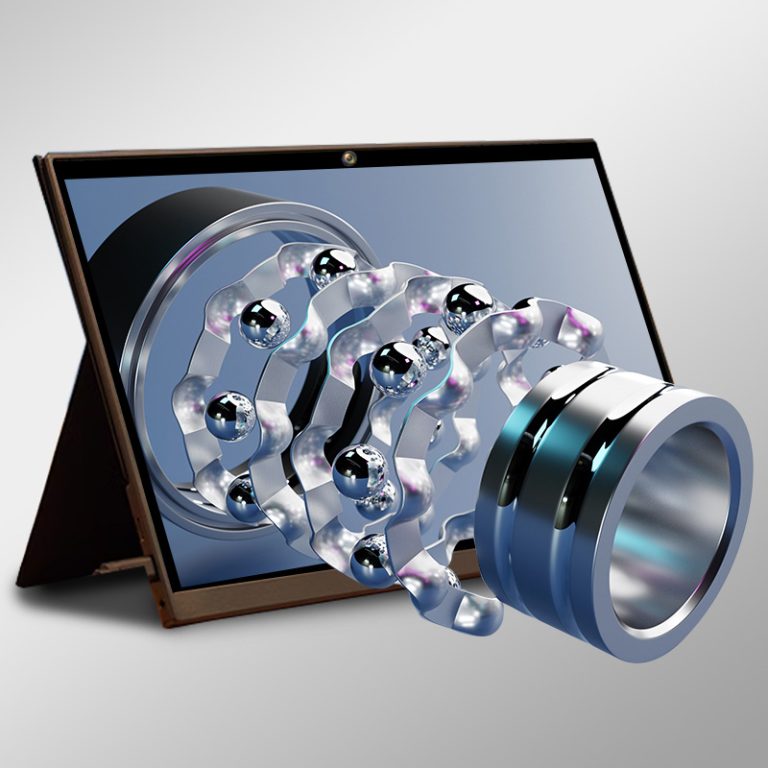A 3D PC screen is a cutting-edge technology that brings immersive visual experiences to your computing setup. With advancements in stereoscopic imaging and display technologies, these screens have become more affordable and accessible, making them popular among gamers, designers, and movie enthusiasts. However, several technical and practical factors must be considered before investing in a 3D PC screen. This article outlines the key points to note to ensure you make an informed decision.
Key Considerations for a 3D LCD Display
- Compatibility and System Requirements
Before purchasing a 3D PC screen, ensure your computer meets the minimum system requirements. Most 3D displays require a powerful graphics card, such as an NVIDIA GeForce GTX series with at least 1GB of VRAM, to handle the complex rendering processes involved in 3D imaging.
Additionally, the graphics card must support the specific 3D technologies used by the display, such as NVIDIA 3D Vision or AMD HD3D. Check if the display is compatible with your operating system, whether it’s Windows, macOS, or Linux, as some 3D drivers may not be available for all platforms.
- Refresh Rate and Response Time
A high refresh rate is crucial for a smooth 3D experience. Look for a 3D LCD display with at least a 120Hz refresh rate. This ensures that each eye receives a 60Hz signal, which is essential for reducing motion blur, ghosting, and cross-talk between the left and right images.
Furthermore, a low response time, ideally less than 5ms, will prevent image lag and provide a seamless viewing experience. A faster response time is particularly important for fast-paced gaming or action-packed movies where quick movements are common.
- Viewing Angle and Resolution
The viewing angle of a 3D display is critical as it determines the range of positions from which you can enjoy the 3D effect without experiencing image distortion or loss of depth. Opt for a display with wide viewing angles, typically around 178 degrees horizontally and vertically, to ensure a consistent 3D experience from different seating positions.
Additionally, consider the resolution. A Full HD (1920×1080) resolution is the minimum standard for 3D content, but higher resolutions like 4K (3840×2160) offer even sharper images, more detail, and a more immersive experience.
- Additional Features and Connectivity
Look for additional features that enhance the 3D experience, such as built-in speakers with high-fidelity sound quality, adjustable stands for optimal viewing angles, and multiple connectivity options. HDMI 1.4 or higher is essential for transmitting 3D signals, while DisplayPort 1.2 or newer provides even better performance and bandwidth for high-resolution displays. Some displays also offer USB ports for connecting peripherals or charging devices, which can be convenient for users who want to keep their desks clutter-free.
- Brightness and Contrast Ratio
The brightness and contrast ratio are also important factors to consider when choosing a 3D PC screen. A higher brightness level ensures that the images are visible even in well-lit environments, while a high contrast ratio provides deeper blacks and more vibrant colors. Look for a display with a brightness level of at least 300 nits and a contrast ratio of at least 1000:1 for optimal 3D viewing experiences.
- Budget and Brand Reputation
Lastly, a higher price doesn’t always guarantee better quality; reputable brands often invest more in research and development, resulting in superior products with better performance, reliability, and customer support. Read reviews from tech websites, forums, and user communities to get a sense of the pros and cons of different models and brands.
By carefully evaluating these factors, you can ensure that your 3D LCD display provides an immersive and enjoyable experience with crisp images, smooth motion, and realistic depth perception. Welcome to choose E3D METAVERSE, we specialize in manufacturing 3D displays and provide a full range of professional services. If you have any needs, please contact us.