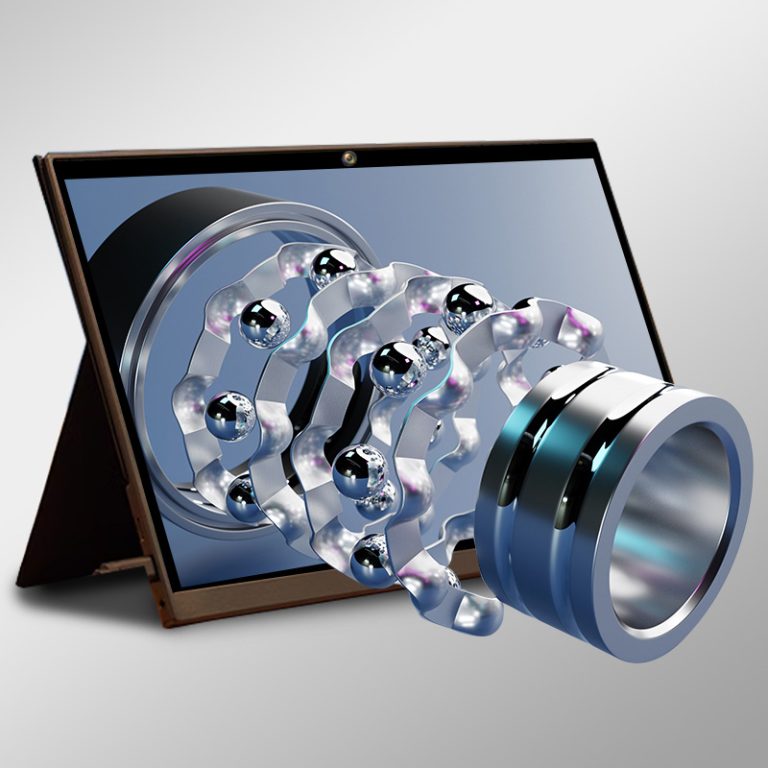3D display equipment is becoming increasingly essential in various industries such as 3D modeling, virtual reality (VR), augmented reality (AR), 3D video production, high-end gaming development, scientific visualization, and premium business presentations. As the technology continues to evolve, so do its applications—driving growing interest in how to purchase or rent the right 3D display equipment. This article provides a detailed guide to help individuals and organizations make informed decisions.
Define Your Needs
1. Choosing the Right Type of Equipment
- 3D Monitors: Ideal for personal use or small design studios. For instance, a 27-inch stereoscopic 3D monitor from E3D is well-suited for 3D modelers to review and render designs.
- Large-Scale 3D Displays: Suitable for commercial exhibitions, academic research, or public installations. E3D offers interactive 3D display screens over 100 inches, capable of showcasing complex data visualizations.
2. Functionality Requirements
- Resolution: From 1080p and 2K to advanced 4K and 8K options—higher resolution ensures more detailed and immersive visuals.
- Refresh Rate: Critical for dynamic content like gaming or simulations. Rates of 120Hz, 144Hz, or higher reduce motion blur and lag.
- 3D Rendering Quality: Evaluate the depth realism, viewing angle tolerance, and brightness consistency.
- Connectivity: Interfaces such as HDMI 2.1 and DisplayPort 1.4 ensure compatibility with a wide range of devices including PCs and workstations.
3. Budget Planning
Prices for 3D display equipment vary widely—from a few thousand dollars for entry-level monitors to tens of thousands for large, high-end display systems. Factor in size, brand, and functionality to determine your optimal budget range.
Where to Buy
1. Official Brand Websites
Advantages: Purchasing directly from E3D’s official site guarantees access to the latest models, accurate product details, and comprehensive global support—including warranties, international service centers, and firmware updates.
2. Online Electronic Retailers
- Global Platforms: Websites like Amazon and eBay host E3D’s official stores, allowing easy price comparison across brands and models. Be sure to check vendor ratings and certifications to avoid counterfeit products.
- Specialized Display Retailers: These platforms focus exclusively on visual technology, offering expert purchasing advice and international shipping.
3. Brick-and-Mortar Stores and Distributors
- Global Retail Chains: Stores like Best Buy (USA) or MediaMarkt (Europe) allow hands-on testing of 3D display equipment. In-person assistance helps clarify product features and technical compatibility.
- Finding Distributors: You can locate reliable dealers through industry expos (e.g., CES or IFA), Google searches for local E3D resellers, or professional recommendations.
Rental Options
1. Rental Companies and Platforms
- International Equipment Rental Firms: Companies such as Panalpina or DHL Supply Chain provide rental solutions for 3D display equipment with flexible terms—from short-term events to long-term projects.
- Online Rental Platforms: These platforms connect users to a global network of suppliers. Key steps include device search, application submission, and contract review. Pay attention to insurance terms, damage liability, and equipment delivery procedures.
2. Industry Associations and Equipment Sharing Platforms
- Association-Based Rentals: Organizations like the Society for Information Display (SID) often facilitate internal rentals among member companies. This method ensures industry-grade compatibility at potentially lower costs.
- Sharing Platforms: Non-profit sharing platforms promote the reuse of idle 3D display equipment. With reputation systems and transaction safeguards, users can confidently engage in short-term equipment exchanges.
Important Considerations
1. Performance Verification
- Before Buying: Request performance reports and test visuals. For example, E3D monitors offer detailed test videos and resolution benchmarks.
- Before Renting: Ask for recent maintenance logs and performance certifications to ensure the equipment functions as expected.
2. After-Sales and Rental Support
- After-Sales Service: Know your warranty coverage, response time for repairs, and whether services include on-site maintenance or software updates. E3D provides support through global service hubs.
- Rental Support: The rental agreement should clearly assign responsibility for technical faults, downtime compensation, and replacement logistics.
3. Rental Contract Terms
Review all clauses carefully—especially those related to payment schedules, shipping responsibilities, insurance policies, early termination penalties, and liability for transport damage. Clarity in these areas will prevent potential disputes.
Conclusion
Purchasing or renting 3D display equipment involves more than just comparing specs and prices—it requires a thorough understanding of your project goals, technical requirements, and service expectations. Always consult with professionals, compare global sources, and evaluate both short- and long-term benefits. With the right 3D display equipment, your work in design, entertainment, or research can reach new heights of visual excellence.