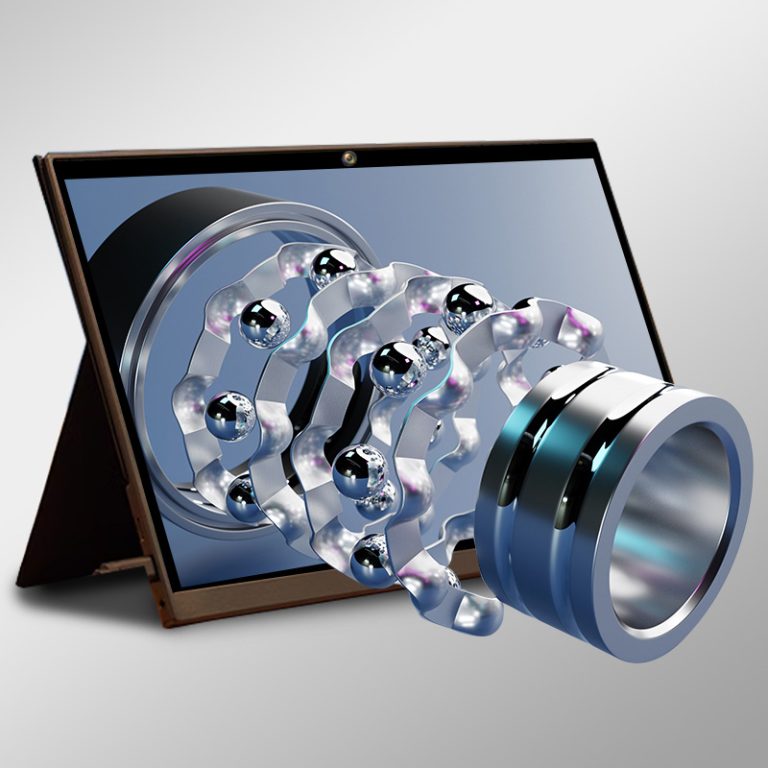In the world of 3D display technology, viewing angles play a critical role in determining image quality, user experience, and commercial viability. When manufacturers boast wider viewing angles, it often sounds like an upgrade. But is having more viewing angles always better? This article explores the science and trade-offs behind viewing angles in 3D displays, revealing how quantity isn’t always synonymous with quality.
Understanding Viewing Angles in 3D Display Systems
The term viewing angles refers to the range of angles from which a screen can be viewed while maintaining acceptable image quality, including brightness, color fidelity, and 3D effect.
Technical Basis of Viewing Angles
In 2D displays, viewing angle specifications usually highlight how far a viewer can deviate from the center before the screen dims or distorts. In 3D displays—especially autostereoscopic types—viewing angles also affect the perception of depth and clarity of the stereoscopic effect.
Key parameters include:
- – Horizontal viewing range (measured in degrees): Often up to 120° or more
- – Number of independent viewing areas: In autostereoscopic displays, typically 5 to 50
- – Crosstalk ratio: Should ideally be below 10% to ensure 3D fidelity between zones

Are More Viewing Angles Always Better?
Pros of More Viewing Angles
- Greater Flexibility for Viewers
Wider viewing angles allow multiple users to see 3D content from different positions, ideal for public displays or group settings.
- Improved Immersion
A high number of angular views can enhance the illusion of motion parallax, making the 3D image feel more natural when the viewer moves.
- Increased Accessibility
In retail or exhibitions, more viewing angles ensure passersby can engage with content without aligning themselves precisely.
Challenges and Trade-Offs
However, more viewing angles are not without cost:
- – Reduced Angular Resolution: Increasing the number of views often divides the total pixel count across more perspectives. For example, a 4K panel offering 16 views effectively provides only 2560×135 pixels per view, reducing image sharpness.
- – Higher Processing Demands: Generating many distinct views requires advanced graphics hardware and real-time rendering capability, raising system costs and complexity.
- – Diminishing Returns: Beyond a certain number (e.g., 32–40 views), the visual improvement becomes imperceptible to most users while significantly increasing production cost.
Viewing Angles and Use Case Optimization
The optimal number of viewing angles depends on the application context rather than a universal maximum.
Best Practices by Industry Use
- Advertising Displays
– Target: 30–50 viewing angles
– Rationale: Maximize visibility across public walkways and foot traffic
- Medical and Industrial Visualization
– Target: 8–16 viewing angles
– Rationale: Prioritize resolution and clarity over wide access
- Personal Devices and Gaming
– Target: 2–8 viewing angles
– Rationale: Focus on high-resolution, interactive depth for a single user
By matching display capabilities to intended viewing behavior, developers can balance resolution, performance, and user experience.
Future Outlook on Viewing Angle Management
Intelligent Focal Steering and Adaptive Systems
Emerging technologies are improving how viewing angles are managed:
- – Eye-Tracking Integration: Systems like foveated rendering can dynamically direct rendering power to the user’s line of sight, allowing for fewer, higher-quality views.
- – Light Field Displays: Generate hundreds of perspectives using micro-lens arrays, enabling seamless depth and angular transitions without explicit view zones.
- – AI-Optimized Content Distribution: Algorithms can predict popular viewing zones and prioritize resolution or refresh rates accordingly.
Such innovations suggest a future where more viewing angles don’t merely mean “more views” but rather “smarter views.”
Conclusion
While increasing viewing angles can enhance the utility and accessibility of 3D displays, it is not a one-size-fits-all improvement. Trade-offs in resolution, processing requirements, and user experience must be carefully balanced. The optimal solution hinges on the unique demands of the application scenario and the characteristics of the viewing context. As technology evolves, the focus is shifting from simply adding more viewing angles to managing them more intelligently, delivering better experiences without unnecessary compromises.