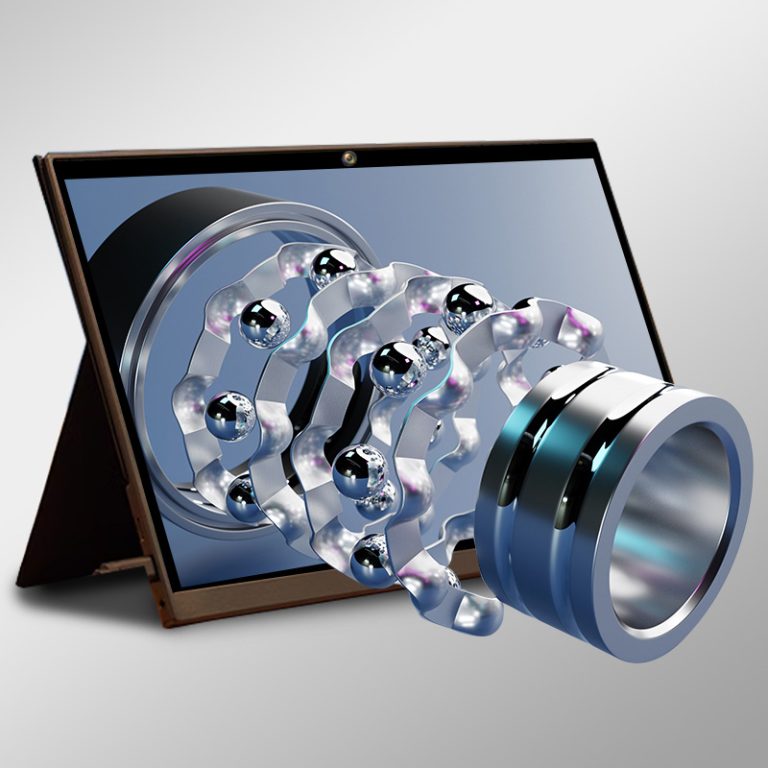Enjoying 3D content without the hassle of wearing glasses is one of the key attractions of a 3d tablet without glasses. For many users, the ability to transform standard 2D videos and images into immersive 3D experiences unlocks the full potential of their devices. However, achieving high-quality results requires understanding the right methods and tools. This guide explains how to convert 2D to 3D on these innovative tablets while ensuring the best visual performance.
Use the Built-In 2D to 3D Conversion Feature on a 3D Tablet Without Glasses
Most modern 3d tablet without glasses models come with a built-in 2D to 3D conversion function. This feature allows you to instantly upgrade your favorite 2D videos and images into stunning 3D visuals.
-
Accessing the Setting: Navigate to your tablet’s display settings or media player options to find the 2D to 3D conversion toggle. It is typically located under display preferences or advanced video settings.
-
Optimizing Parameters: Adjust depth, perspective, and stereoscopic strength to achieve a balance between realism and comfort. Overly aggressive settings can strain your eyes, so it’s wise to experiment gradually.
-
Pro Tip: Many tablets offer preset modes optimized for movies, animations, or games. Test these to discover which works best for your content type.
This built-in option is ideal for casual users seeking quick and straightforward 3D enhancements without relying on external software.
Install Third-Party Conversion Applications Like E3DPlayer
For those looking to enhance their 3d tablet without glasses capabilities, installing specialized third-party apps is an excellent choice. One standout option is E3DPlayer from 3D METAVERSE.
Why E3DPlayer?
E3DPlayer is a cutting-edge 3D playback and conversion software developed by Shenzhen Sanwei Yuanjie Technology Co., Ltd. It supports:
-
Real-time 2D to 3D conversion.
-
High-quality 3D video playback.
-
Compatibility with multiple formats and resolutions.
Advanced Features:
E3DPlayer utilizes eye-tracking technology via the tablet’s front camera to personalize the viewing experience based on your eye position and inter-pupillary distance. Its neural network algorithms further enhance stability and comfort during playback.
Pro Tip: Choose apps that support HD and 4K content for a superior viewing experience.
Enjoy Real-Time 2D to 3D Online Playback with 3D Metaverse Solutions
Another powerful option for users of a 3d tablet without glasses is real-time online conversion. This eliminates the need for pre-converting content on a PC.
At 3D Metaverse, we offer cutting-edge 2D to 3D image converters designed for developers, creators, and businesses:
-
For Consumers: Our tools let you stream 2D content in 3D directly on your device, bringing movies, games, and presentations to life without additional hardware.
-
For Developers: Our SDK license provides rich 2D to 3D conversion resources for integrating immersive 3D experiences into your apps and platforms.
-
For Businesses: Enhance visual presentations and product showcases with stunning 3D effects that captivate audiences.
With neural network-powered algorithms and eye-tracking integration, our solutions deliver smooth, lifelike 3D visuals tailored for prolonged use without discomfort.
Adjust Display Settings for Enhanced 3D Visuals
Even after conversion, fine-tuning your tablet’s display settings can significantly improve the 3D experience. Consider these tips:
-
Brightness and Contrast: Adjust to match the ambient lighting and content type.
-
3D Depth Control: Avoid setting the depth too high, as exaggerated stereoscopic effects can lead to eye fatigue.
-
Content-Specific Settings: Movies may require different depth adjustments compared to games or animations for optimal immersion.
Pro Tip: Make small, incremental changes and test them with different content types to find the most comfortable setup.
Keep Software and Firmware Up to Date
To ensure optimal performance and compatibility, it’s crucial to regularly update your tablet’s system software and any third-party apps like E3DPlayer. Updates often include improvements to 2D to 3D conversion algorithms, bug fixes, and support for new media formats.
Stay connected with 3D Metaverse to receive the latest news on feature upgrades and enhanced services. Our team continually develops new solutions to help you make the most of your 3d tablet without glasses.
Final Thoughts: Unlock the Full Potential of Your 3D Tablet
Converting 2D to 3D on a 3d tablet without glasses is no longer a complex task reserved for tech experts. With built-in features, advanced apps like E3DPlayer, and powerful SDK solutions from 3D Metaverse, everyone—from casual viewers to professional developers—can enjoy immersive 3D experiences.
By combining these methods and regularly optimizing your settings, you’ll elevate your viewing pleasure and step into a world where 3D content is accessible anytime, anywhere—no glasses required.