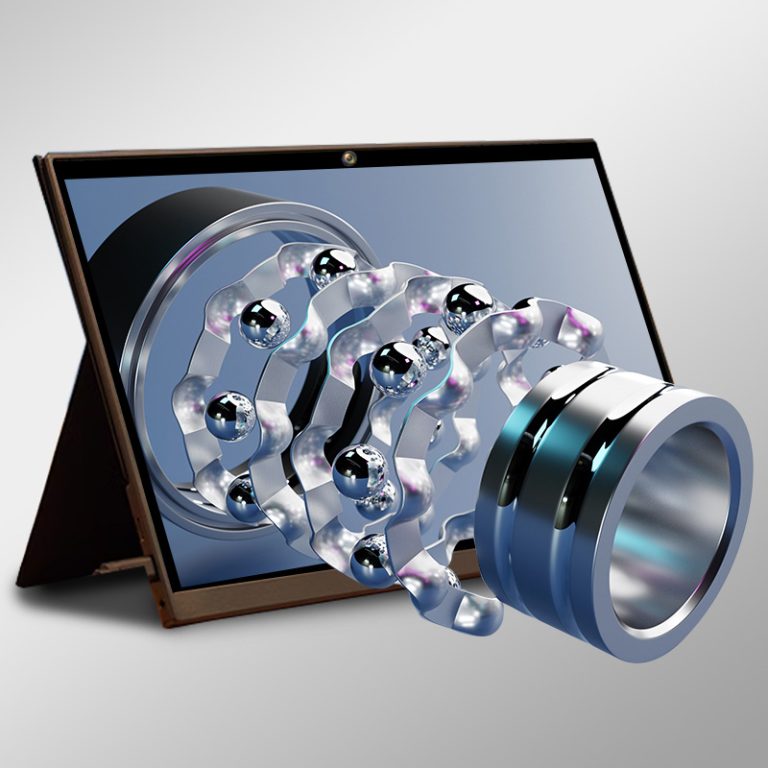Glasses-free 3D technology (also known as autostereoscopic 3D) has revolutionized how we enjoy digital content, allowing immersive viewing experiences without the need for special glasses. However, prolonged exposure to glasses-free 3D movies can strain the eyes, especially when viewed incorrectly or for extended periods. This article explains why your eyes may feel uncomfortable and provides professional and practical strategies to relax and protect your vision.
Understanding Eye Strain from Glasses-Free 3D
What Causes Eye Discomfort?
Unlike traditional 2D displays, glasses-free 3D relies on directing different images to each eye, triggering the brain to perceive depth. This process demands more from your eyes, particularly your vergence (eye alignment)and accommodation (focusing ability)systems. When viewing a 3D screen, your eyes must converge on a virtual point in space while still focusing on the screen’s flat surface—a mismatch known as vergence-accommodation conflict.
Some common symptoms include:
- Blurred vision
- Dry or watery eyes
- Headache or dizziness
- Difficulty refocusing after viewing
Research Insight
Studies have shown that prolonged viewing of autostereoscopic displays for more than 30–40 minuteswithout rest increases visual fatigue significantly. A 2021 study in Displays Journalrecorded that over 68% of participantsexperienced noticeable discomfort after an hour of continuous glasses-free 3D content.

How to Relax Your Eyes After 3D Viewing
Step-by-Step Eye Relaxation Techniques
1. Follow the 20-20-20 Rule
Every 20 minutes, look at something 20 feet away for at least 20 seconds. This reduces eye convergence effort and helps rebalance your focus.
Eye Rolling and Blinking
- Gently roll your eyes clockwise and counterclockwise for 10 seconds each direction.
- Blink consciously every 4–6 seconds to maintain tear film stability, especially in dry environments.
3. Palming Method
Rub your hands together until warm, then place them lightly over your closed eyes for 30 seconds. This soothes eye muscles and calms neural activity.
Preventive Measures During Glasses-Free 3D Use
Optimize Viewing Environment
- Distance Matters: Maintain a minimum of 50–70 cmfrom the screen, depending on screen size.
- Angle: Sit directly in front of the screen to ensure accurate image separation.
- Lighting: Use ambient lighting to prevent harsh contrast between the screen and surrounding environment.
Limit Continuous Exposure
- Keep initial 3D sessions under 30 minutes, especially for children or first-time users.
- Follow each viewing session with a 5–10 minute break, during which you can apply relaxation exercises.
When Should You Be Concerned?
While short-term eye strain is common, persistent symptoms may point to underlying issues such as:
- Convergence insufficiency
- Dry eye syndrome
- Uncorrected vision problems
If discomfort continues after using the recommended methods, consult an optometrist. Tools like stereoacuity testsor vergence facility testscan identify deeper problems.
Bonus Tips for Eye Health in the Digital Era
- Blue Light Filters: Consider screens with blue light reduction features, as prolonged exposure can interfere with melatonin levels and sleep quality.
- Balanced Diet: Include lutein-rich foods like spinach and eggs; lutein improves macular health and visual performance.
- Stay Hydrated: Proper hydration supports tear production and prevents dryness.
- Eye-Friendly Supplements: Omega-3 fatty acids and Vitamin A can aid in long-term ocular health.
Conclusion
While glasses-free 3D movies are an exciting leap in visual technology, overindulgence without breaks can lead to eye fatigue. By understanding the science behind visual discomfort and implementing structured eye relaxation and protection techniques, you can continue to enjoy immersive content while preserving your eye health. Just like any part of the body, your eyes need rest and care—treat them well, and they’ll keep your world in focus.