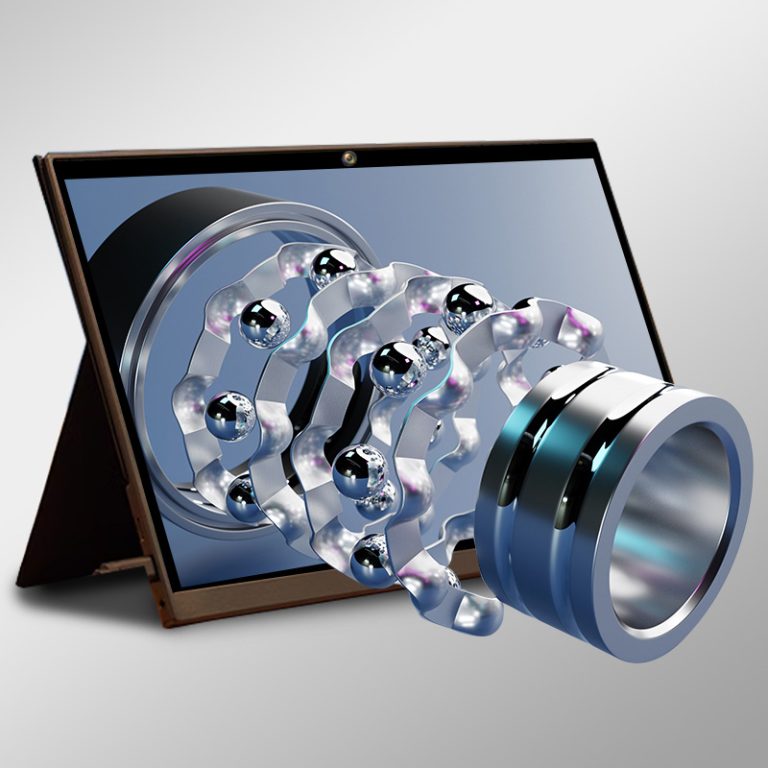3D product animation is a digital technique used to create realistic, dynamic representations of products in a three-dimensional space. Unlike static images or traditional 2D visuals, 3D animations bring products to life, allowing viewers to see them from every angle and in various scenarios.
Steps to Create 3D Product Animation
Creating a compelling 3D product animation involves several stages, each building on the previous to achieve a polished and engaging final product.
1. Content Production
The process begins with content creation using 3D modeling software such as 3DS Max or Maya. Designers create the product’s digital structure with a focus on detail.
Lighting Effects: Lighting plays a critical role in making the animation realistic. Layering and lighting effects add depth and dimension to the model.
Animation Effects: Keyframe settings and path planning bring the product to life, ensuring smooth and purposeful motion.
2. Parallax Rendering
Parallax rendering enhances the 3D effect by simulating depth for the left and right eyes. This step uses specialized software or 3D rendering engines to generate images with parallax, creating a more immersive experience. The principle of parallax ensures that the viewer perceives the product as fully three-dimensional, adding a realistic touch to the animation.
3. Integrated Display Technology
The rendered animation is then prepared for display.
3D Integration: The content is optimized for naked-eye 3D displays, eliminating the need for special glasses.
Playback Compatibility: Appropriate playback software and hardware solutions, like a 3D video player or content management system, ensure the animation runs smoothly.
4. Viewing Angle Optimization
To maximize the viewing experience, adjustments are made to optimize angles.
Parallax Barrier Adjustments: Parameters like the parallax barrier or microlens array are fine-tuned.
Depth and Viewpoint: The depth and viewpoint of the animation are calibrated to ensure clarity and impact, enhancing the visual appeal.
3D Product Animation: Direct or Indirect Approach?
In most professional workflows, 3D product animation is made directly in a 3D environment. Designers and animators use advanced 3D modeling software like Maya, Blender, or 3ds Max to build the product, animate it, and render the final output.
This direct approach offers the following advantages:
The product can be designed and manipulated in three-dimensional space right from the start.
It allows for more precision in lighting, textures, and animations.
High-quality outputs can be achieved for complex animations or detailed visualizations.
Converting 2D Content into 3D
In some cases, 2D content like sketches, illustrations, or diagrams is created first and then converted into 3D using specialized software or rendering tools. This method is often employed when 2D designs already exist and need to be upgraded into a 3D format.
It offers the following advantages:
Speeds up the process when existing 2D assets are available.
Useful for simpler animations or when budget constraints limit the use of direct 3D modeling.
Challenges:
The resulting 3D animation may lack the depth and realism of directly created 3D content.
Limited flexibility for intricate designs or dynamic animations.
Displaying 3D Product Animation
When creating animations, ensure they are optimized for the resolution and format of the target display. Common file formats like MP4, FBX, or OBJ work well with most devices. Additionally, test the animation on multiple platforms to ensure seamless performance. The following is usually required
3D Displays: High-quality screens capable of rendering 3D visuals are essential for immersive presentations.
Media Players: Software like VLC or specialized 3D players supports smooth playback of 3D animations.
VR Headsets: For an interactive experience, animations can be integrated with virtual reality platforms.
3D product animation combines creativity and technology to bring products to life. From marketing campaigns to improving product understanding, its benefits are undeniable.